Building Your AI-Powered Team
Audience: Project managers and team leaders.
Goal: To explain how to add, edit, and manage team members, and how to use CoMng.AI’s powerful tools to identify skill gaps and suggest required roles for project success.
The Team page is your command center for all personnel-related aspects of your project. Here, you can manage your existing team and, more importantly, leverage AI to intelligently build the perfect team for the job.
Part 1: Managing Existing Team Members
The main screen displays a card for each person assigned to the project. These cards show the member’s name, role, department, and a list of their key skills.
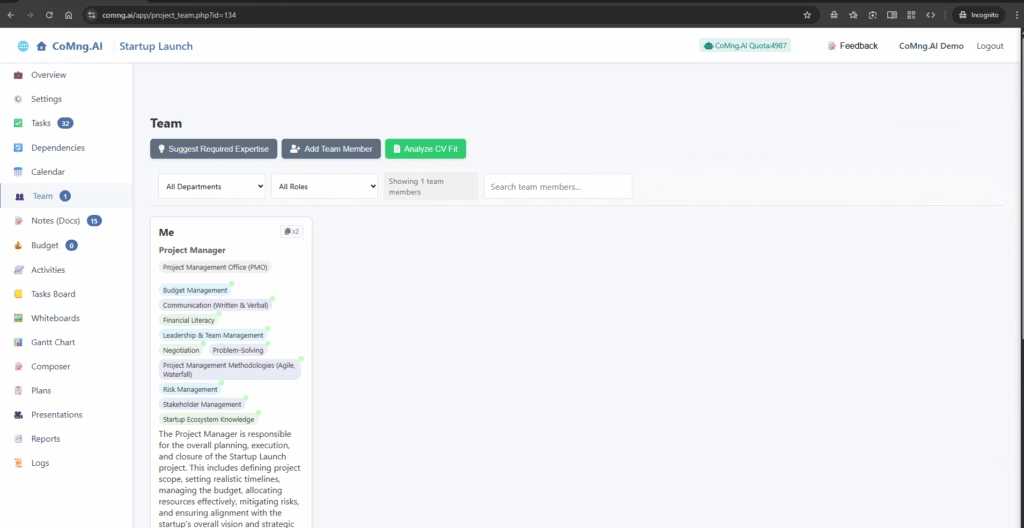
You have several actions for each team member:
- Edit: Opens a sidebar to modify the member’s details.
- Job Description: Automatically generates a professional job description document for that member’s role and saves it to your Knowledge Base (Docs).
- Delete: Removes the team member from the project.
Editing a Team Member with AI Assist
When you click Edit (or when you + Add Team Member manually), a sidebar opens.
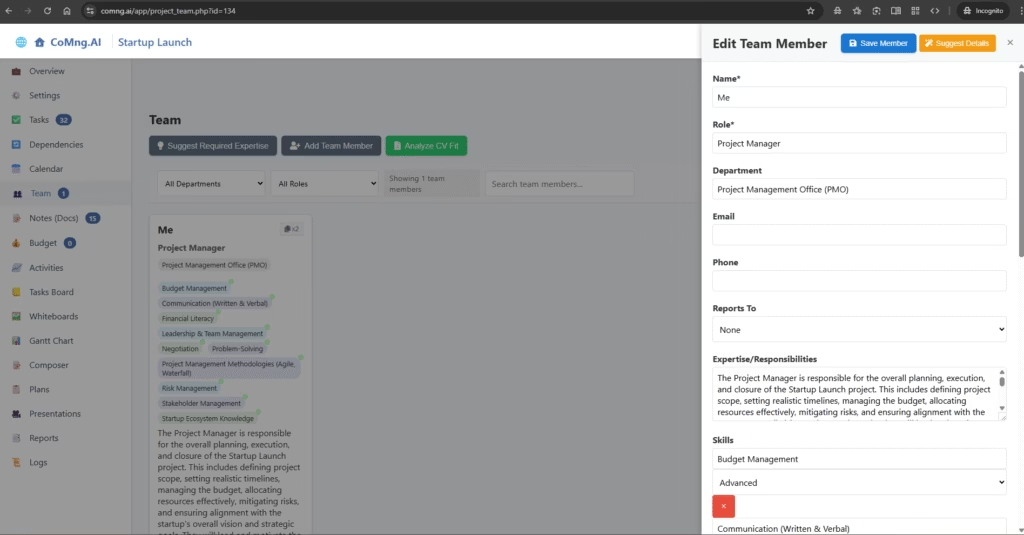
You can fill in all the details yourself, or you can use the AI to do the heavy lifting.
- Ensure at least the Role field is filled in (e.g., “Project Manager”).
- Click the yellow Suggest Details button at the top of the sidebar.
- The AI will instantly populate the Department, Expertise/Responsibilities, and Skills fields with detailed and relevant information based on the role you provided.
Part 2: AI-Powered Team Building (Suggest Required Expertise)
This is one of the most powerful features of CoMng.AI. The platform can analyze your entire project—its goals, description, and tasks—to identify skill gaps and recommend the exact roles you need to hire or assign to ensure success.
- Click the Suggest Required Expertise button on the top toolbar.
- CoMng.AI will generate a series of cards, each representing a role it believes is essential for your project.
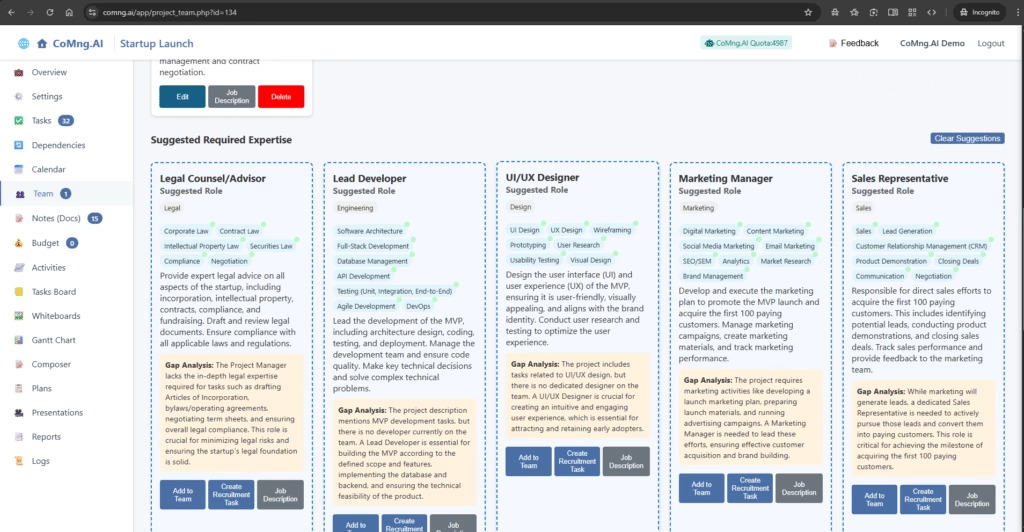
Each suggestion card gives you a wealth of information:
- Role Title and Key Skills: The job title and the specific skills required.
- Gap Analysis: The AI’s justification. This crucial section explains why the role is needed by pointing out specific project requirements that are not covered by the current team.
- Action Buttons: Each card has three powerful options:
- Add to Team: Converts this suggestion into a new team member profile on your team list. You just need to edit it to assign a name.
- Create Recruitment Task: Automatically creates a new, detailed task in your “Tasks” list to recruit and onboard a person for this role.
- Job Description: Instantly generates a complete, professional job description for the role and saves it as a new document in your Knowledge Base.
Part 3: Advanced Tools
- Analyze CV Fit: This advanced tool allows you to analyze a potential candidate’s resume (CV) against a specific role in your project, providing an instant analysis of their suitability.

Leave a Reply