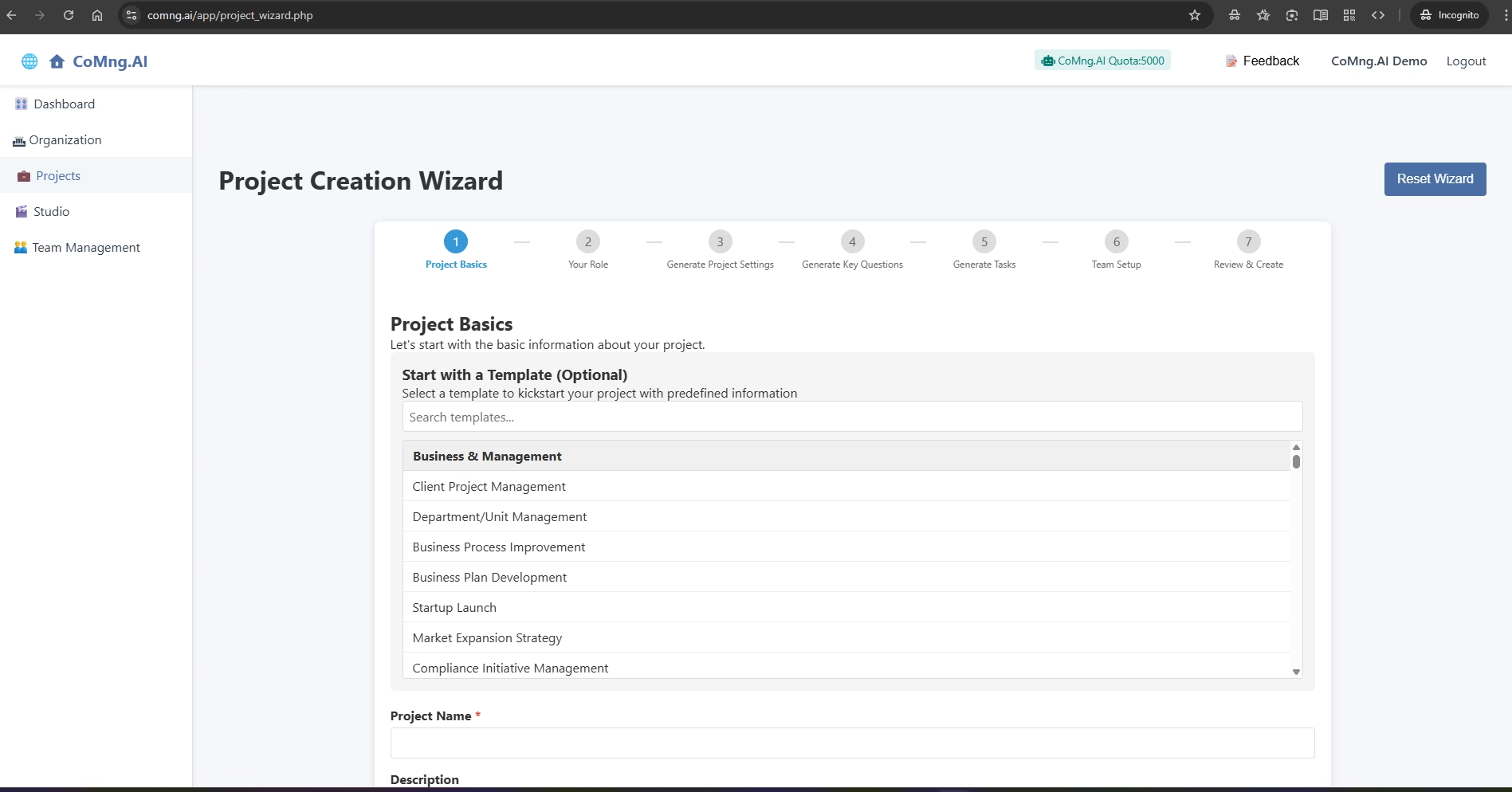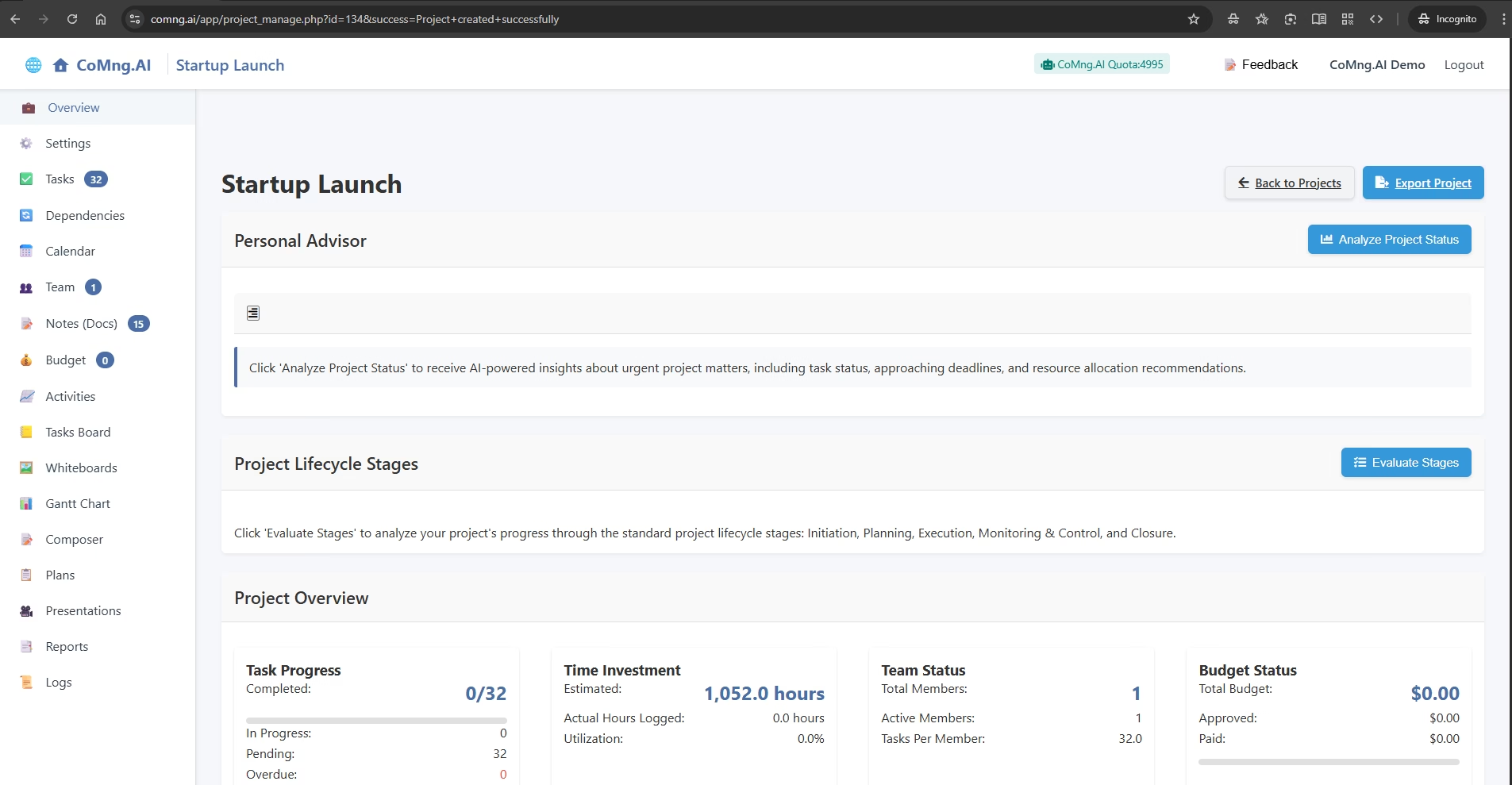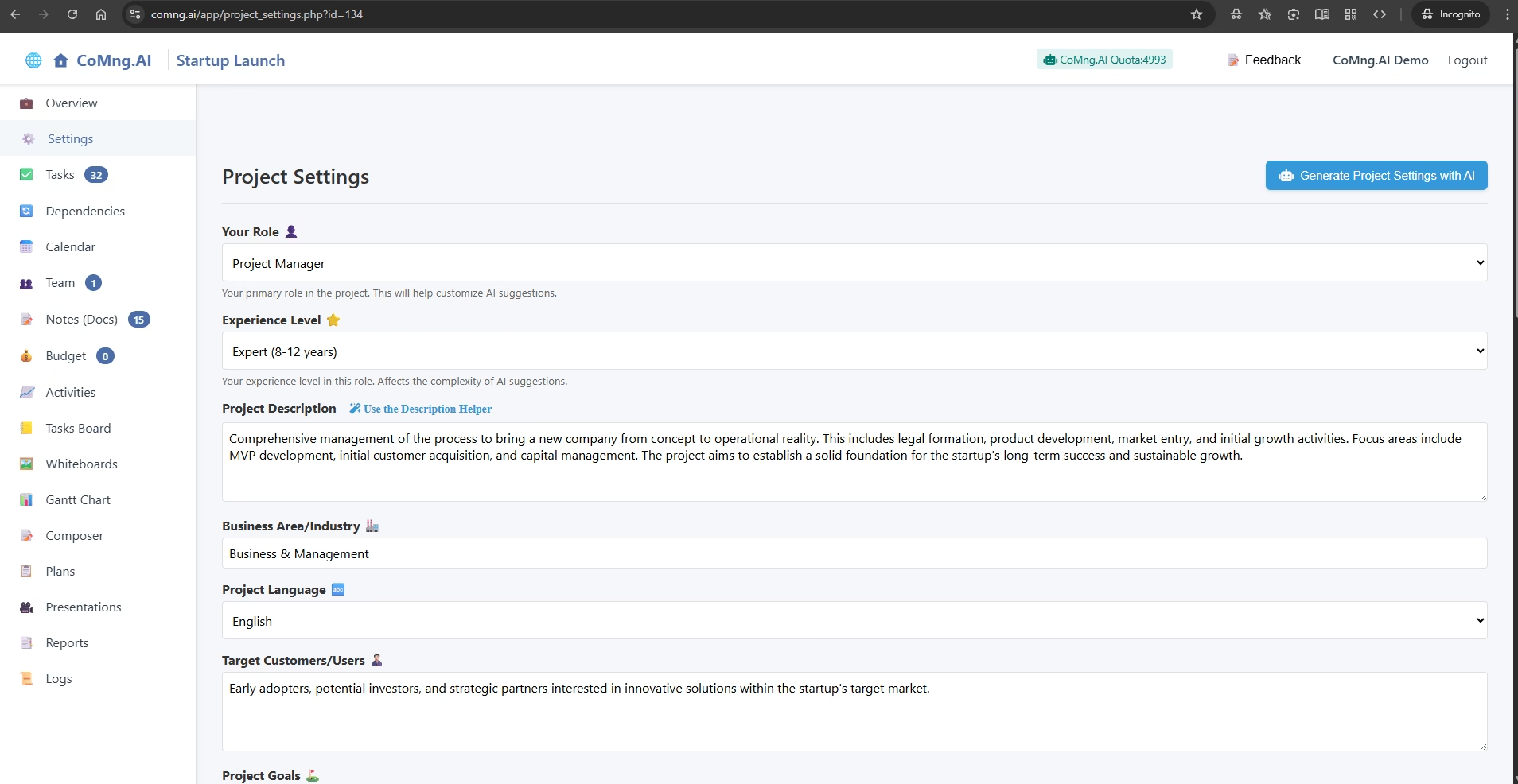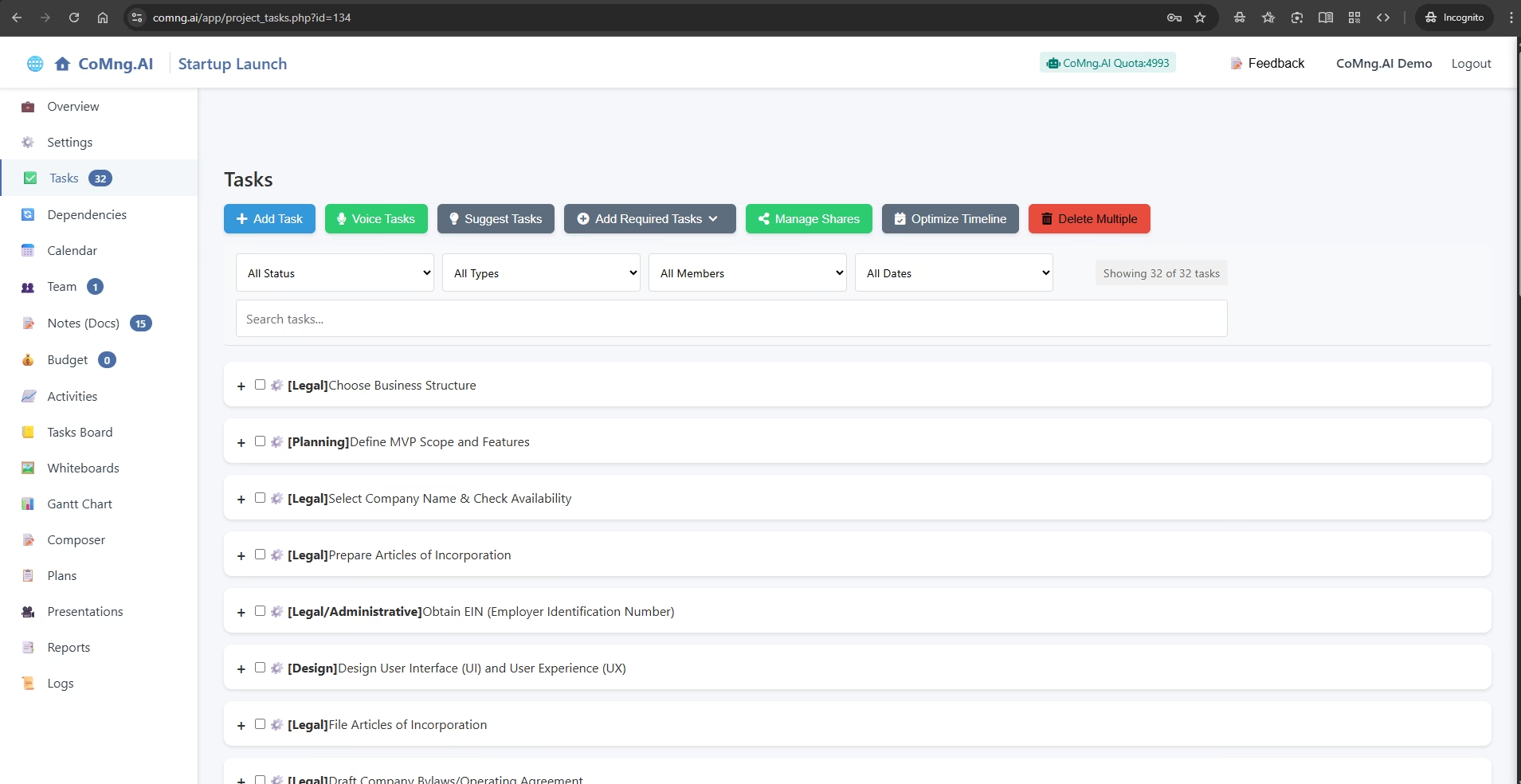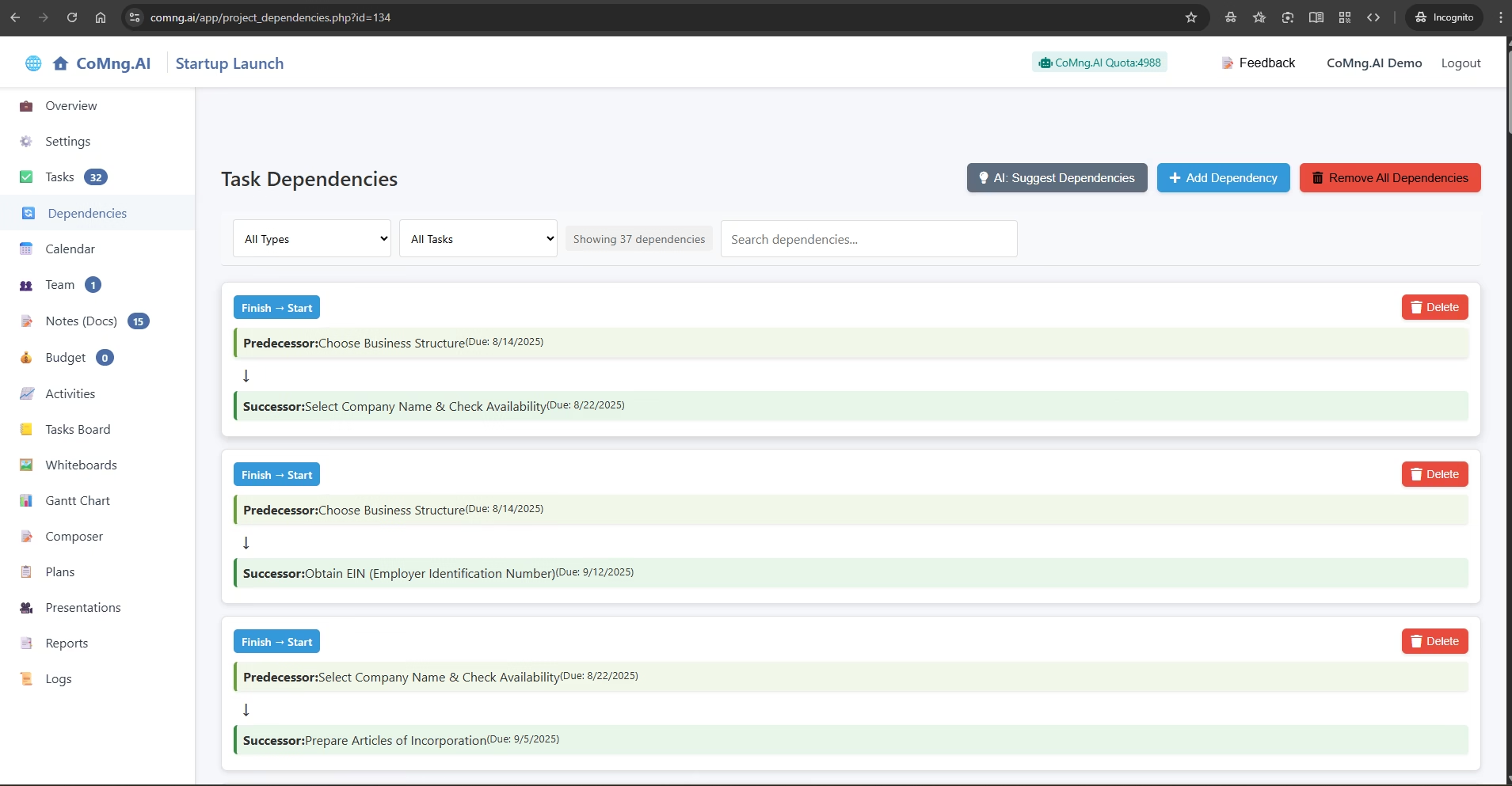Tag: CoMng.AI
-
Guide users through creating a new, AI-populated project using the Project Creation Wizard and a template, which is the fastest way to see the value of CoMng.AI
-
Explain how users can view, manually edit, and use AI tools to regenerate their core project settings, giving them full control over their project’s foundation
-
Provide a comprehensive guide to viewing, creating, managing, and utilizing the advanced AI features within the “Tasks” section of a project
-
Explain how to use CoMng.AI to automatically discover, manually create, and manage the dependencies between tasks, ensuring a logical and efficient project flow